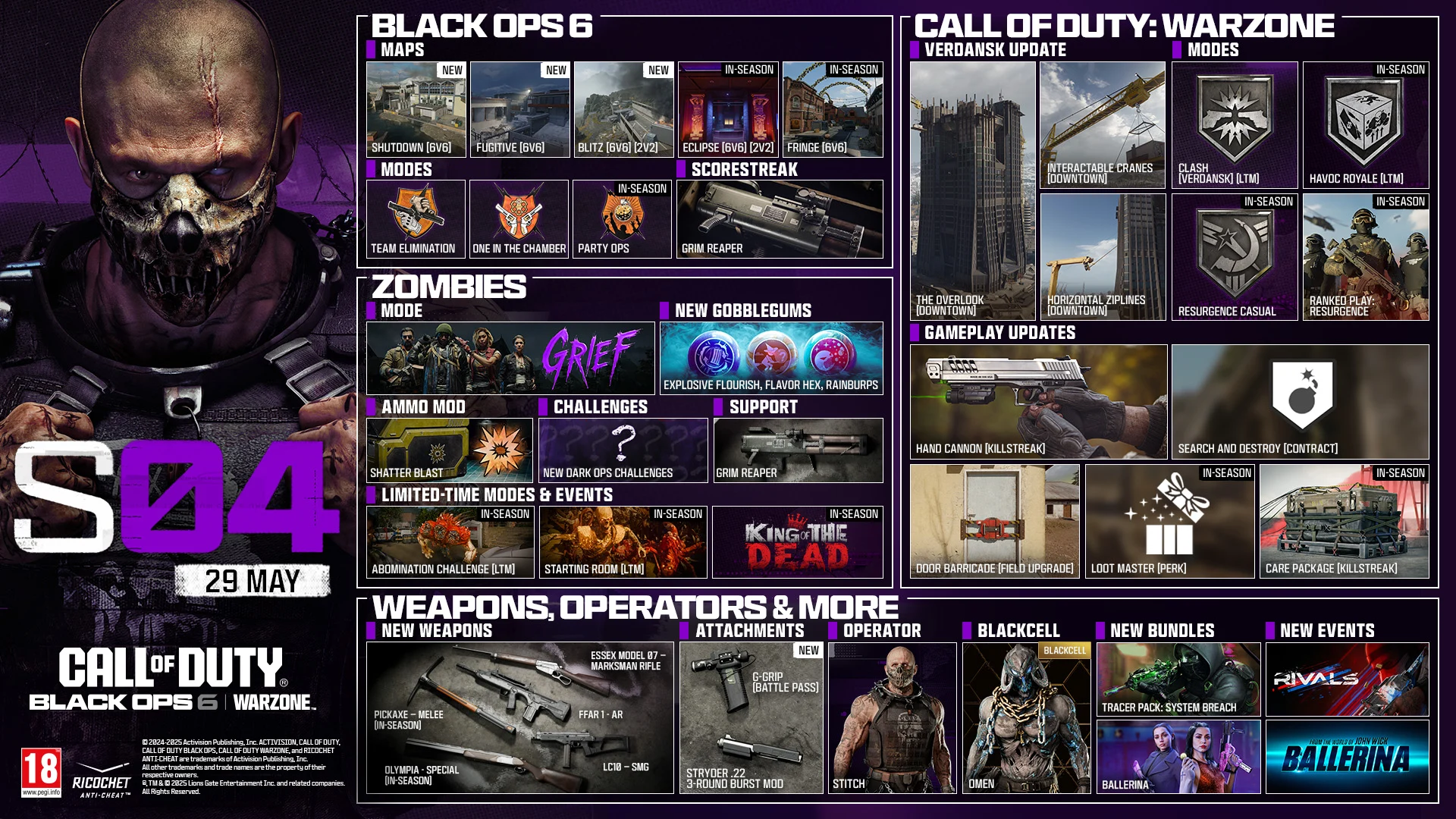Play Free Now
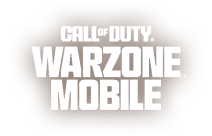
Look up. The massive transformation of Downtown Verdansk begins at The Overlook, the sprawling skyscraper at its center. Whether you walk in through the lobby and shut it behind you, zipline directly into the tower, or come in via cranes at the roof, you’ll be able to immediately jump into the action.

New Event
CODTOONS
Don’t adjust your TV set. Click into the CODtoons Event with the opportunity to unlock American Dad! themed loot along with a Weapon Attachment that'll be sure to upgrade your viewing experience. Complete challenges through Multiplayer, Zombies, or Call of Duty: Warzone, and animate your arsenal.
American Dad! TM & © 2025 20th Television
New Features in Season 04

BlackCell
With BlackCell, get exclusive access to the BlackCell Page and more than 7,000 COD Points worth of content*. Plus, receive an additional 10% Player and Weapon XP boost for each BlackCell purchase made after the first one. This BlackCell Loyalty Bonus maxes out at 50% for Black Ops 6 seasons only.
Verkrijgbaar op
*BlackCell page value based on comparable in-game store bundles

Get the Battle Pass
Get the all-new Season 04 Battle Pass and receive back up to 1,100 COD Points as you level up. Use them to get next season’s Battle Pass so the action never stops.
De weg voor ons