November 13, 2020
Black Ops Cold War
Welcome to the Black Ops Cold War Landing Site, your hub for Blog-related official announcements, features, news, tactics, and tips.
Selected region: Australia

November 13, 2020
From Gunsmith to Field Upgrades, Wildcards, and Scorestreaks, here’s how you can build a full loadout in the Black Ops Cold War.
From Gunsmith to Field Upgrades, Wildcards, and Scorestreaks, here’s how you can build a full loadout in the Black Ops Cold War.
November 13, 2020
Customize your Multiplayer experience in Call of Duty: Black Ops Cold War by crafting your loadout, a selection of weaponry, abilities, and other items that aid Operators in combat.
The loadout feature is anchored by Create-a-Class, a streamlined way of selecting your weapons, equipment, Field Upgrade, Perks and a Wildcard. In Create-a-Class, you can also choose Scorestreaks: powerful tools earned via eliminations and objective play that can help to turn the tide of battle.
Initially, players will only be able to access three pre-made default classes. Earning enough XP will grant players additional default classes at Ranks 2 and 3, and at Rank 4, you’ll unlock the full loadout customization experience.
Read on for more intel on loadouts to help you build a formidable arsenal of equipment, tailored specifically to your playstyle:
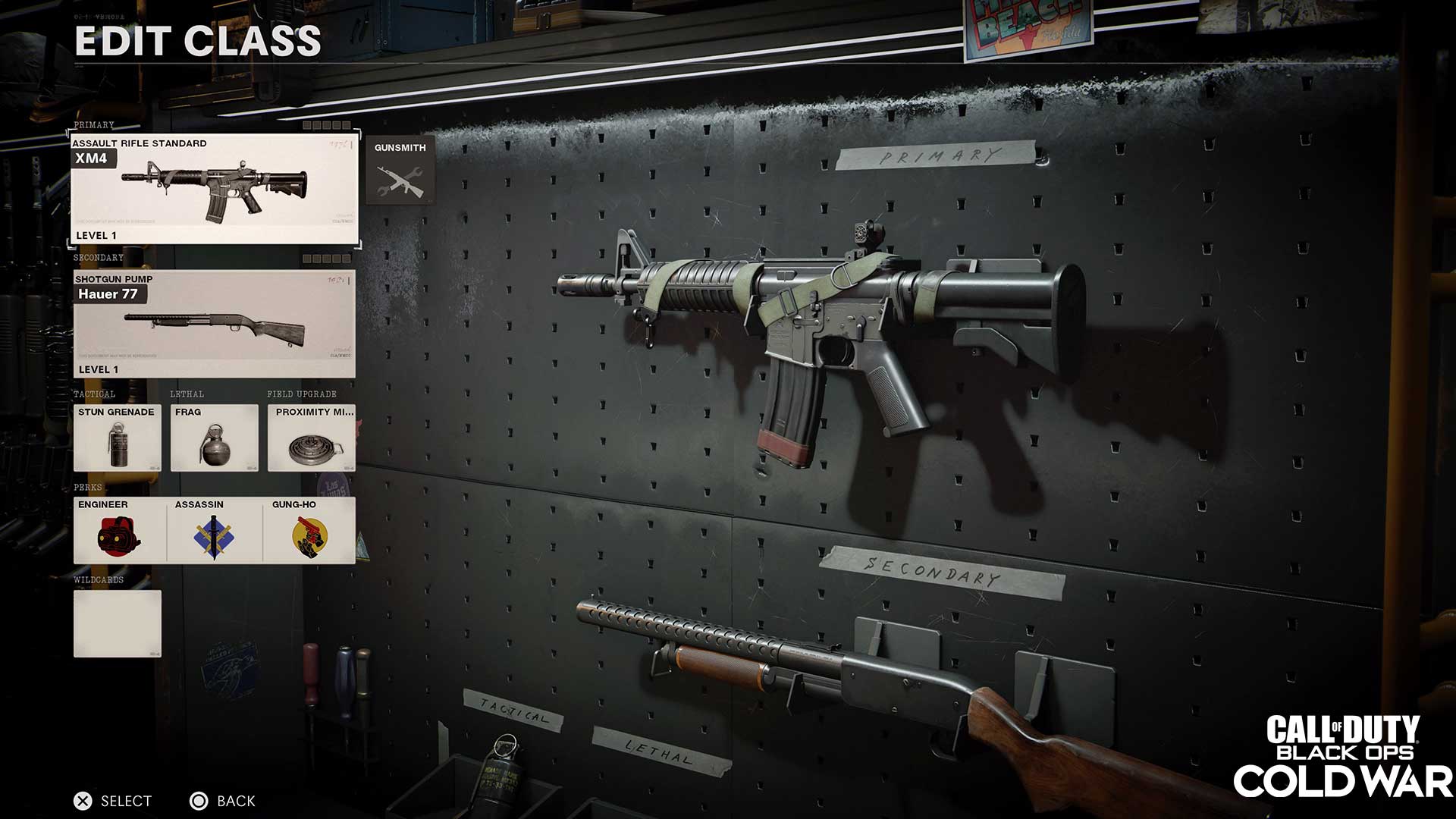
Create-a-Class
Create-a-Class returns to help you put together a variety of weaponry and tools for your Operator so they are well prepared for the battlegrounds of Multiplayer.
Upon reaching Rank 4, five custom loadout slots will be available for you to configure to your liking. As you rank up, additional custom loadout slots will be unlocked up until Rank 31, where you’ll have a full slate of 10 different loadouts to configure to your preference.
A custom loadout consists of the following items:

Primary Weapon
Your primary way of outputting damage against infantry and enemy tech in Multiplayer, a primary weapon can be an assault rifle, submachine gun (SMG), tactical rifle, light machine gun (LMG), or sniper rifle.
Each weapon category has its own strengths and weaknesses, and each individual weapon carries its own set of unique statistics. These stats are summarized into the categories below under each weapon’s description:
· Firepower – How much and how fast a weapon deals damage against enemies and vehicles.
· Speed – How much the weapon affects an Operator’s movement speed and ability to aim down sights.
· Accuracy – How much recoil the weapon has, as well as its stability and hipfire spread.
· Ammo – How large a weapon’s magazine is and how fast an Operator can reload with it.

Secondary Weapon
These weapons are considered secondary ways of dealing with enemies. Like primary weapons, there will be a wealth of secondary weapons to choose from, including pistols, shotguns, launchers, melee, and “bonus” weapons, with the last category having one choice in the form of a grenade launcher.
Gunsmith
All primary weapons, pistols, and shotguns can be customized with attachments in Gunsmith. Attachments modify a weapon’s behavior and appearance, and most weapons can support up to five attachments. With the Gunfighter Wildcard, primary weapons can even support eight attachments at once!
This virtual gun bench is where you can fine tune weapons with available attachments while getting a detailed look at each weapon’s statistics. Most attachments will affect a weapon positively in some way with a specific “pro,” and some will include a “con” to a different stat when equipped to ensure proper balance.
When equipping an attachment outside of an optic, you have the option to pull up a detailed stat breakdown which explains what ties into the Firepower, Speed, Accuracy, and Ammo scores. This can help you further understand why a weapon’s strength lie in one or several of those categories, how each attachment affects them and, in later updates, what exact changes Treyarch made to balance this massive arsenal on offer.
Each weapon has its own progression path and gaining weapon XP (primarily achieved by eliminated enemies during matches) unlocks attachments that can be equipped in Gunsmith.
The Create-a-Class and Edit Class screens show how many attachments a weapon currently equipped. Specific attachments will also appear on the weapon as it sits on its gun rack to represent its cosmetic appearance in game.
Outside of weapons and the Gunsmith, your class also includes tactical equipment, lethal equipment, a Field Upgrade, Perks, and a Wildcard:

Tactical Equipment
Tactical equipment pieces are handheld tools used as compliments to your primary and secondary weapon. As one could guess by its name, tactical equipment does not typically deal lethal damage, but rather provides a potential strategic advantage within or outside of combat, such as confusing an enemy.
The first tactical equipment piece you’ll unlock is the Stun Grenade, which disorients and slows enemy movements. Through levelling up, you’ll unlock these additional tactical equipment choices:
· Stimshot – Reusable stimulate that initiates healing immediately.
· Smoke Grenade – Produces smoke screen on impact.
· Decoy – Simulates footsteps to confuse enemies.
· Flashbang – Blinds enemies and impairs hearing. Detonates shortly after being thrown.

Lethal Equipment
This selection of handheld tools inflicts lethal amounts of damage to enemy infantry. Some also wear down enemy vehicles and other technology.
At first, you’ll start with a Frag Grenade – standard throwable equipment with a short fuse and a potentially deadly explosion. Players can fire their weapon while “cooking” and throwing a Frag Grenade. To cook a Frag, hold the lethal equipment button for a brief period to lessen the time ‘til detonation.
There are three other explosive lethal grenade options to unlock through the progression system, including the Molotov, a fire-based improvised explosive that deals damage over time on a surface, and C4, an explosive charge triggered via manual detonation.
The last Lethal Equipment option, unlocked at Rank 42, is the Tomahawk, a throwable axe that instantly kills an enemy upon impact. When thrown, a Tomahawk will travel forward in an arc; if you want to hit a distant target, ensure you aim high and in front of it to account for travel time and gravity.

Field Upgrade
The final tool that Operators bring into battle with their weaponry is a Field Upgrade. Field Upgrades are advanced pieces of field munitions or covert spycraft that can help your squad or hinder the opposition.
Unlike all other equipment pieces, Field Upgrades are not available at the start of a Multiplayer match. Each Field Upgrade has a designated charge time and, once used, must recharge before it is available again.
In order of their appearance in the Progression system, these are the Field Upgrades of Black Ops Cold War:
· Proximity Mine – Throwable mine, explodes shortly after an enemy runs or drives over it. Can be avoided by crouching. Destroys any vehicle that runs over it.
· Field Mic – Deploys a recording device that highlights enemy sounds within a certain radius on your mini-map.
· Trophy System – Destroys thrown enemy equipment and launcher missiles within 10 meters.
· Assault Pack – Supply cache containing ammo that gives bonus score for taking down enemies.
· SAM Turret – Launches missiles at enemy air Scorestreaks and player-controlled helicopters.
· Jammer – Creates an electronic disruption field, disabling enemy Field Upgrades and degrading enemy mini-map information.
· Gas Mine – Proximity activated trap that expels a large cloud of harmful gas. Enemies inside are damaged and disoriented.

Perks
Perks are an essential part of every class, providing passive benefits that further aid an Operator in the field.
A typical class contains three Perks: one from each of the three categories (Perk 1, Perk 2, Perk 3). The following is a list of all Perks broken down by category and in order of when they become available in the progression system:
Perk 1
· Engineer – Detect enemy equipment and Scorestreaks through walls. See enemy Scorestreaks on your mini-map. Re-roll Care Packages.
· Paranoia – Hear an alert when an enemy aims at you.
· Flak Jacket – Take less damage from enemy explosives, Molotovs and Combat Bow flames.
· Tactical Mask – Maximized resistance to Flashbang and Stun Grenade. Immune to gas.
· Forward Intel – See indicators for enemy reinforcements on your minimap. Minimap shows a larger area.
Perk 2
· Assassin – Enemies on a killstreak have a crosshair indicator on your mini-map. Receive extra score for taking them down.
· Gearhead – Reduce Field Upgrade cooldown. Store up to two Field Upgrade charges.
· Scavenger – Replenish ammo from fallen players.
· Quartermaster – Recharge Equipment over 25 seconds.
· Tracker – See imprint of enemy footsteps. Aim at enemies to reveal them on your team’s mini-map.
Perk 3
· Gung-Ho – Fire your weapon and use equipment while sprinting. Move at full speed when reloading. Fire more accurately while sliding. Switch weapons faster. Take less damage from falling,
· Ghost – Undetectable by enemy Spy Planes whenever you are moving, planting, or defusing bombs, or controlling Scorestreaks.
· Cold Blooded – AI-controlled Scorestreaks will not target you. Player-controlled Scorestreaks will not highlight you. Show up cold on Thermal. Players in vehicles won’t see your nameplate.
· Ninja – Sprint more quietly. Resistant to Field Mic when sprinting. Speak only when necessary.
· Spycraft – Hack enemy Field Upgrades. Immune to Counter Spy Plane, Jammer, Tracker, and Paranoia. Won’t trigger Proximity Mines or Gas Mines. Booby trap Care Packages.

Wildcard
Last but not least: Wildcards. Only a single Wildcard can be used per class, as these modifiers allow players to “break the rules” of the Create-a-Class system.
· Danger Close – Equip an extra piece of lethal and tactical equipment. Start with additional ammo.
· Law Breaker – Equip any weapon class in any slot. Equip multiple Perks from the same Perk category.
· Gunfighter – Unlock 3 additional attachment slots for your primary weapon.
· Perk Greed – Equip an extra Perk from each Perk Category.

Scorestreaks
No matter how you create your class, all players can equip Scorestreaks: powerful pieces of technology and other equipment unlocked in-game by earning score. The relative power level of a Scorestreak is determined through its score value – the amount of score needed to earn it in game – and up to three Scorestreaks can be equipped at a time.
Score can be earned by getting eliminations (kills or assists) and completing objectives, such as capturing a zone in Domination or picking up dog tags in Kill Confirmed. Stringing together multiple eliminations in one life can reward bonus score, boosting progress towards Scorestreaks. And for the first time, score will persist through death.
It is also possible to earn specific multiple Scorestreaks in a single life, and there is a designated cooldown period for each Scorestreak before it can be used again.
At first, players will have access to the following Scorestreaks:
· Spy Plane – Reveal enemy positions on the mini-map.
· Care Package – Airdrop a random Scorstreak. Crate self-destructs after use.
· Attack Helicopter – Call in an armed, AI-controlled support helicopter.
As you level up, you’ll unlock the full suite of Scorestreaks to further customize what you can earn in-game; here’s a description of all of them in order of when they are unlocked.
· Combat Bow – Arrows burn targets and the surrounding area.
· RC-XD – Remote controlled car strapped with explosives that can detonate on player command.
· Cruise Missile – Steer a trio of missiles with boost and air brake controls. Secondary missiles auto-fire at player identified targets.
· Artillery – Launch three targeted explosive strikes. Unused strikes can be saved for later.
· Sentry Turret – Deploy a deadly automated turret that targets enemy players, vehicles, and equipment.
· Armor – Reduces incoming bullet damage. Destroyed after it absorbs too much damage.
· Napalm Strike – Launch a targeted carpet bomb strike of explosive napalm.
· Chopper Gunner – Be the gunner in a close air support helicopter.
· Air Patrol – Call in a squadron of jets to attack enemy air Scorestreaks. Counter enemy Air Patrols.
· War Machine – High-explosive grenade launcher.
· Counter Spy Plane – Scramble enemy mini-maps and disable hostile Missile Turrets for a short time.
· VTOL Escort – Lay waste to enemy infantry and vehicles from the cockpit of a powerful VTOL jet.
· Gunship – Be the gunner in a close air support gunship.

Five Tips for Elite Loadouts
1. Make Every Loadout Slot Count. Do you have a loadout for destroying vehicles and Scorestreaks? What about one for resisting a barrage of enemy lethal and tactical equipment? Take time to build out all 10 unlockable loadout slots, and you’ll be well prepared for a variety of the countless combat scenarios in Multiplayer.
2. Check Those Cooldowns. Field Upgrade and Scorestreaks have individual cooldown periods before they can be used, and these values can change due to updates. Before getting back to business after a recent update, double check the Patch Notes or re-read their in-game descriptions to see if their cooldown timers have changed.
3. Ace in the Hole. Because of how much a Wildcard fundamentally changes the rules for building a loadout, its best to build your loadouts around them. For example, feel free to forgo Scavenger if you have the extra ammo that comes with Danger Close, or equip a weapon you have a ton of unlocked attachments for in a loadout with the Gunfighter Wildcard enabled.
4. Feel Free to Change those Loadouts In-Game… Pausing the game mid-match allows you to edit Loadouts on the fly. If you earn a new attachment for a weapon and want to try it out immediately, or forgot to bring a Launcher to take down a Scorestreak, then change your Loadout accordingly; all changes will take effect on your next life.
5. .. But Make Your Scorestreak Selections Count. You won’t be able to edit Scorestreaks in the middle of a match (as that would cause some wild scorestreak swings). If you’re not sure if you can earn those Gunships and Chopper Gunners right at the start of a gameplay session, consider sticking with the default set and adjusting them between each match based on your success.
Now you’re ready to build your first few loadouts and execute the mission.
For more information on Call of Duty®: Black Ops Cold War, check out: www.callofduty.com, www.youtube.com/callofduty and follow @Treyarch, @RavenSoftware, and @CallofDuty on Twitter, Instagram, and Facebook.
© 2020 Activision Publishing, Inc. ACTIVISION, CALL OF DUTY, and CALL OF DUTY BLACK OPS are trademarks of Activision Publishing, Inc.
For more information on Activision games, follow @Activision on Twitter, Facebook, and Instagram.
