November 13, 2020
Black Ops Cold War
Welcome to the Black Ops Cold War Landing Site, your hub for Blog-related official announcements, features, news, tactics, and tips.
Selected region: Australia

November 11, 2020
The first guide to Call of Duty: Black Ops Cold War details how to boot up the game, set up your account, game mode overviews, and information on progression.
The first guide to Call of Duty: Black Ops Cold War details how to boot up the game, set up your account, game mode overviews, and information on progression.
November 11, 2020
“It’s time we take a peek behind the Iron Curtain.” - Russell Adler, Black Ops Cold War
Call of Duty: Black Ops Cold War is here in two days!
For those who are unfamiliar with this game, or Call of Duty games in general, we recommend reading this guide prior to booting up the game to take you through the basics of getting started in Call of Duty: Black Ops Cold War.
Over the launch period, there will be more guides that go in-depth into game mechanics, controls, settings, and more. If you have any more questions after reading these guides, feel free to visit and talk to Activision Support.

Three Steps to Starting Up
After launching the game and watching the boot-up sequence, you’ll be greeted by the title screen. Carry out the on-screen command, read through and accept the Software License and Service Agreement, and you’ll then go through a few simple steps to start up Black Ops Cold War:
Step 1: Determine whether you wish to have Graphic Content enabled. Black Ops Cold War does contain content that some players may find disturbing, specifically in its Campaign. Choosing to disable this option will skip over this content in-game. If you’d like to re-enable Graphic Content, you can do so in-game through the Settings menu.
Step 2: Adjust the game’s brightness and Display Area, which should be done accordingly to fit your screen and gaming environment. Like Graphic Content, this can be adjusted again in-game.
Step 3: Create an Activision account, or sign-in to an existing one. An Activision account allows you to connect with friends and share your progression across all platforms. If you don’t have an Activision account already, sign up for one in-game or create an account here. You can also choose to not sign into one, although this means you can only play the game offline.
After completing these three simple steps and connecting to the online servers, you’ll go to the main menu.
But Wait! Where Can I Adjust All My Settings?
While you may want to experience a game mode before adjusting any more settings, you can still access the Options menu on the main menu itself.
Press the corresponding command to access the Options menu, and you’ll be taken to that menu. Depending on your platform, we have three separate guides to options and controls within Black Ops Cold War...
Where to Begin?
From here, our Getting Started Guides will continue with an overview of the three game modes available in Black Ops Cold War. While it’s recommended to try out all the game has to offer, we know that you have to start somewhere.
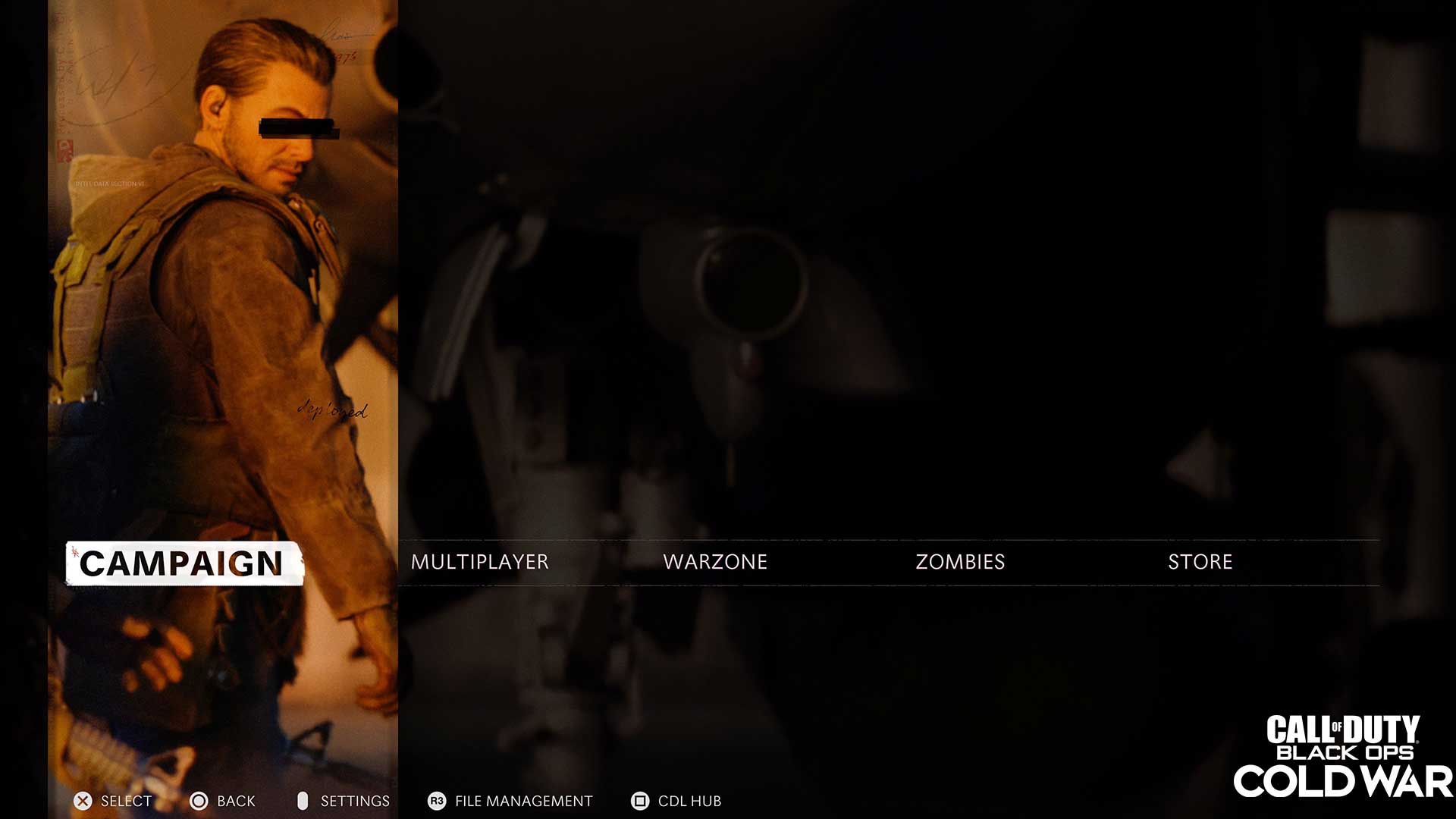
Campaign: The single-player experience of Black Ops Cold War is the direct sequel to the original Black Ops Campaign and features a mind-bending narrative that includes the return of Alex Mason, Frank Woods, and Jason Hudson. Along with playing as Mason, you’ll create your own operative and join a CIA-led task force in finding a global threat called “Perseus,” a Soviet agent that is set to shift the balance of the Cold War after decades of dormancy.
Missions within the Campaign include a variety of differing playstyles, such as close quarter, stealth, all-out warfare, and long-range combat scenarios. There are also multiple difficulty options, which fit a wide scope of players from those new to the franchise (Recruit) to seasoned experts (Veteran) and hardcore players (Realism).

Multiplayer: The signature Multiplayer experience of Call of Duty: Black Ops Cold War offers a variety of fun and competitive modes with customizable loadouts and a revamped progression system. Fight alongside and against members of the Call of Duty community in a variety of traditional Multiplayer – including Team Deathmatch, Domination, Free-For-All, and more – and a variety of 6v6 objective modes, including the all-new VIP Escort and the return of Control. Experience the thrill of 12v12 combat with vehicles in Combined Arms, or squad up with three other players for the biggest Multiplayer experience in the game where 10 squads of four Operators battle for supremacy on the largest maps on offer.
Through Create-a-Class, you’ll have an ultra-customizable loadout to bring to battle, complete with a versatile Field Upgrade and a rule-breaking Wildcard to fit your playstyle. Rack up eliminations and play the objective to earn Scorestreaks, powerful rewards that range from badass weaponry to controllable aerial vehicles that deliver a devastating amount of shock-and-awe to the fight.
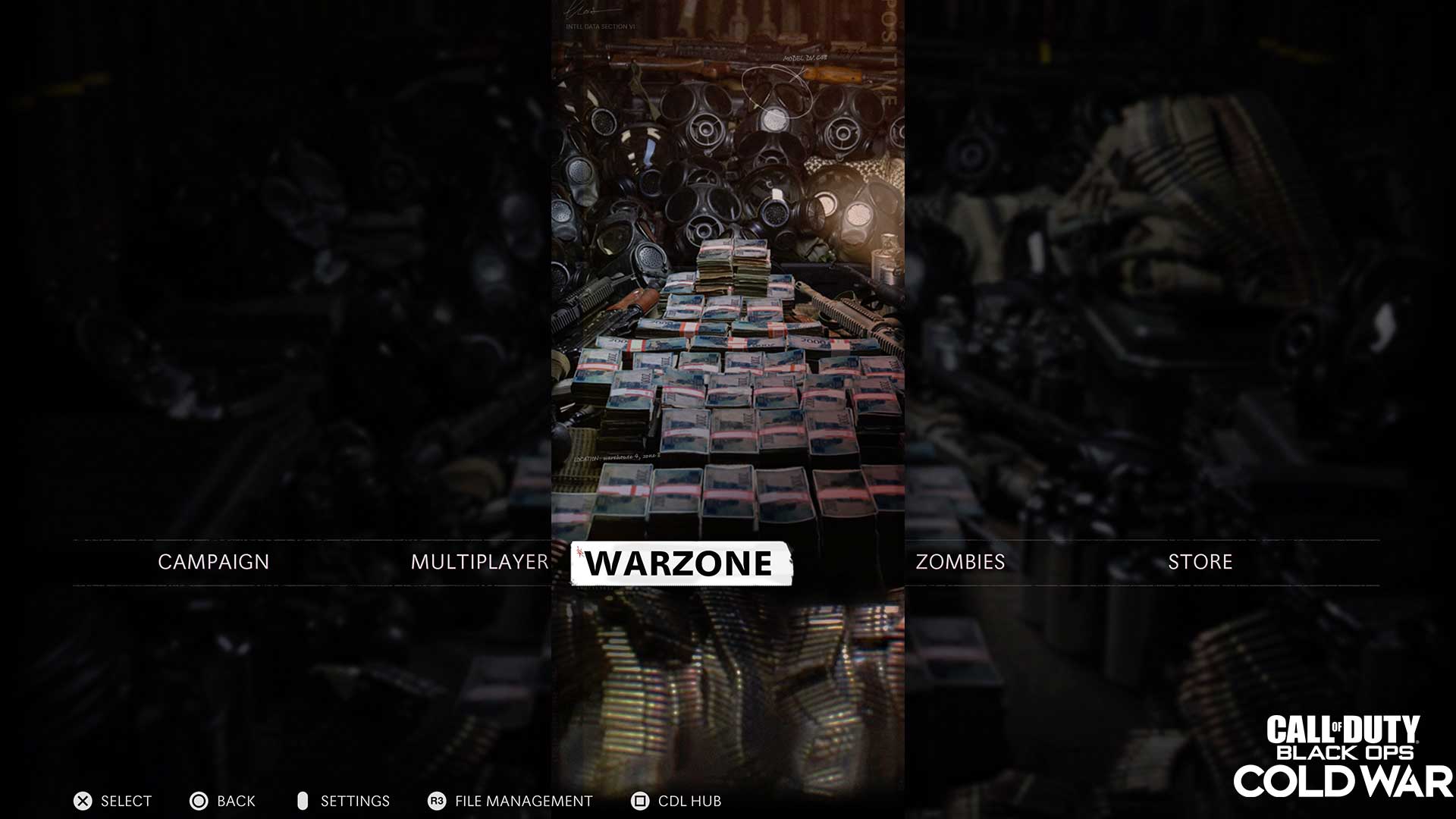
Warzone: From the Black Ops Cold War menu, you can be taken straight to Call of Duty: Warzone™ through this option. This free-to-play, massive combat experience takes place in the dense, sprawling world of Verdansk, where one can expect non-stop action at over 300 points of interest in lobbies that span up to 150 players. At launch, you can expect to find your Black Ops Cold War Operators here, with weapons and a brand-new experience to come at the start of Season One. Note: a separate installation is required to play Warzone.

Zombies: This co-op experience features you and up to three other Operators fending off legions of undead horrors as agents of Requiem, a CIA-backed international response team led by Grigori Weaver tasked at investigating and suppressing supernatural anomalies around the world.
While coming face-to-face with the rival Omega Group, a Soviet-led organization looking to research and potentially harness these anomalies for themselves, Requiem agents will use upgradeable Perks and an arsenal of Cold War-era weaponry against waves of the undead, as well as uncover decades-old secrets that could upend the global order.
This is also where you can play the latest Dead Ops Arcade game, the third installment of the Black Ops series’ co-op top-down arcade shooter! Jump into a match from the Zombies menu with your team and survive as long as possible through challenging new arenas, open world spaces, bonus areas, and randomly generated dungeons.

Player Profile and Progression
In Multiplayer and Zombies, you will be defined by your Player Profile. This includes your name as entered in your Activision Account, a Clan Tag, which is a personal five-character code you can enter in and change at any time, and a nameplate, which is comprised of two images known as an Emblem and a Calling Card.
In playing Multiplayer and Zombies, you will advance through 55 levels and unlock a full suite of loadout options across both game modes. You will also earn experience for your weapons, gaining access to attachments that can equipped through the data-forward weapon configuration tool known as the Gunsmith.
At the end of this levelling journey, you’ll gain access to Seasonal Prestige levels, continuing to earn experience toward the title of Prestige Master, the ultimate form of bragging rights reserved for the most dedicated Call of Duty players. The Seasonal Prestige system includes rewards such as Weapon Blueprints – custom versions of existing weapons with distinct styling and pre-configured attachments – as well as Calling Cards and Legacy Prestige Icons from previous games.
Execute the mission.
Stay Connected to Additional Intel
Be sure to check back here at the Activision Games Blog daily for the latest information on Black Ops Cold War. Also, be sure to visit Treyarch’s Blog for more Call of Duty: Black Ops Cold War announcements and content.
Follow @CallofDuty and @Treyarch on Twitter, Instagram, and Facebook for additional information.
For more information on Call of Duty®: Black Ops Cold War, check out: www.callofduty.com, www.youtube.com/callofduty and follow @Treyarch, @RavenSoftware, and @CallofDuty on Twitter, Instagram, and Facebook.
© 2020 Activision Publishing, Inc. ACTIVISION, CALL OF DUTY, CALL OF DUTY BLACK OPS, CALL OF DUTY WARZONE, and WARZONE are trademarks of Activision Publishing, Inc.
For more information on Activision games, follow @Activision on Twitter, Facebook, and Instagram.
