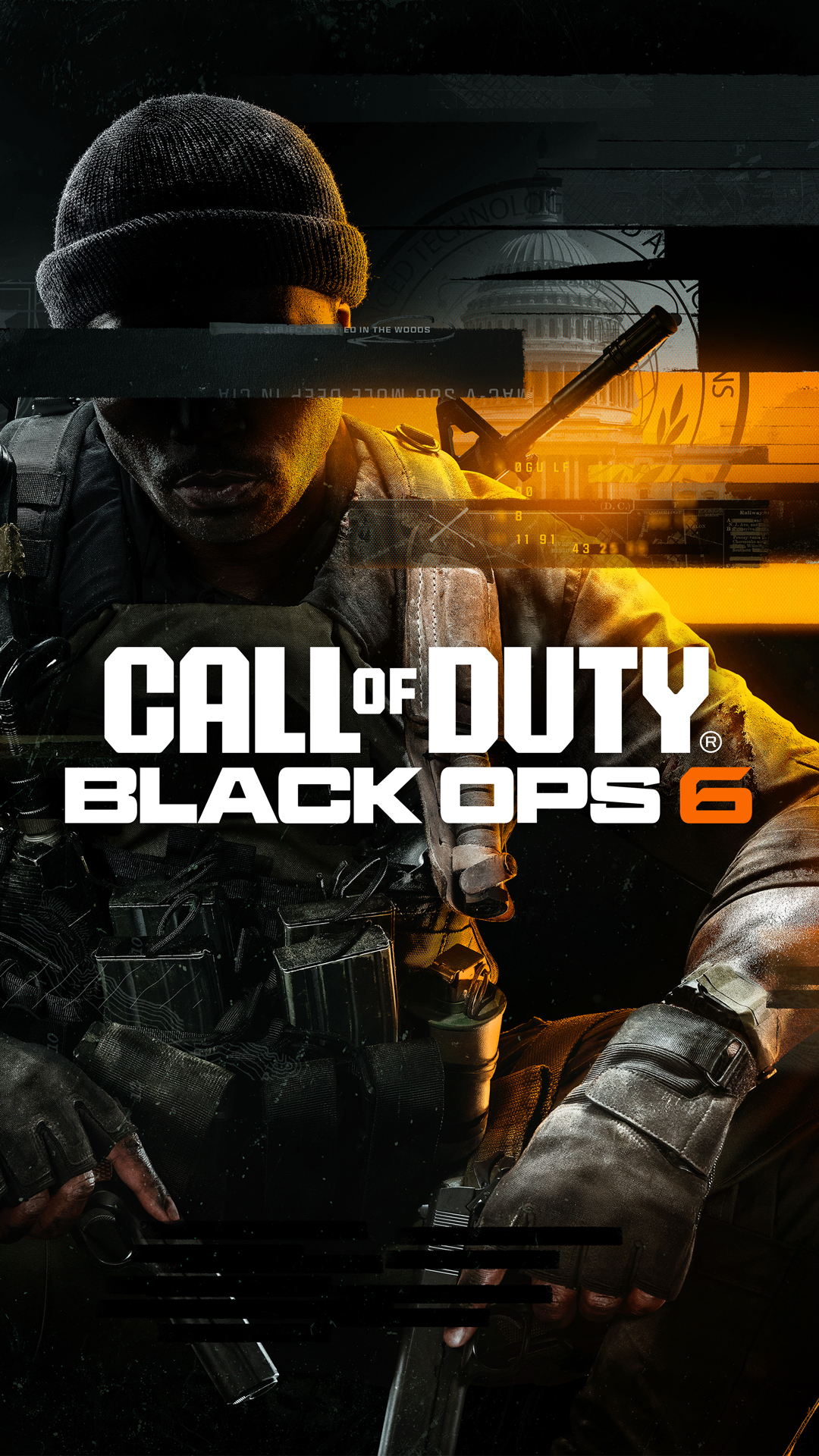First time playing Call of Duty? We’ve got you. For a high-level overview of the Call of Duty: Black Ops 6 Campaign, Multiplayer, and Zombies, consult this guide.
Prebrief
Welcome to Call of Duty: Black Ops 6. If this is your first time playing a Call of Duty game, or you haven’t played for an extended period of time, this guide will get you started by explaining the fundamentals of each mode. Once you get the hang of things, consult the rest of the Black Ops 6 guide to dig into all the aspects of the game.
The Call of Duty Experience
When you launch the game, you’ll be taken to the all-new Call of Duty experience with a new landing page. Take some time to navigate it and learn where everything is located. Optimized for players, the new Call of Duty user interface will give you direct access to your games.
For all of the details and everything that has changed, refer to the Optimizing the Call of Duty Experience: A Roadmap to Black Ops 6 blog and get the full download on what’s been upgraded.
What is the Black Ops 6 Campaign?

Black Ops 6 is a continuation of several games within the Call of Duty: Black Ops series of games, and the story is rich and full of colorful and interesting characters. If you have some catching up to do, we’ve got you covered. Catch up on the Story so Far blog and be ready for the BO6 Campaign. However, if you are caught up or just want to experience the Campaign before jumping into Multiplayer or Round-Based Zombies, then buckle up because you’re in for one wild ride.
Play through hours of Campaign missions and earn rewards that you can use in the rest of the Black Ops 6 suite of game modes. Take what you’ve earned and show them off to other players in Multiplayer and Zombies.
The Story So Far

The COD POD
Episode 3 of the Call of Duty Podcast is all about the narrative going into Call of Duty: Black Ops 6. Listen to Stephanie Snowden and Miles Ross talk about the road to Launch, as well as an interview with special guest Miles Leslie, Associate Creative Director at Treyarch and lore expert.

What is Black Ops 6 Multiplayer?
At its core, Black Ops 6 Multiplayer is a fast-paced and thoroughly enjoyable action experience composed of multiple game modes within two specific types of gameplay:
Free for All
All enemies are hostiles to be taken out.
Team
Work with teammates to secure victory.
During and after every match, you are awarded with different types of Experience points:
XP (Player XP)
This allows you to rank up and unlock equipment and other rewards.
WXP (Weapon XP)
This allows you to unlock attachments for the weapons you are using, or the weapons for that entire weapon class depending on the attachment.
BXP (Battle Pass XP)
This allows you to progress through the Seasonal Content of the game.
The more you earn, the more rewards you’ll earn across several areas in the game. Additionally, you can increase your XP by completing a variety of challenges and events, some of which are limited.
Your First Match
Enter the Multiplayer Lobby. Consider adjusting the Quick Play filter to include only Team Deathmatch, Free-for-All, and Domination.
Play a match to fine-tune your Controller, Mouse, HUD Preset, and/or Graphics settings to your preference. Get to these settings by pressing the button prompt to open the top right menu, then navigating to the gear icon.
Your first adjustments will likely be the Button Layout Preset in the Controller category as well as your horizontal and vertical stick sensitivity under the Aiming category. Under Graphics, adjust the Field of View settings to determine the height and width of your in-game view. This may take a few games to perfect.
The post-match screens will show you how much Player XP and Weapon XP you earned in the match, as well as any unlocks you’ve accessed through leveling up.
Your First 10 Matches
Adjust the Quick Play filter again to keep the modes you like and try new ones. Continue to level up your Operator and your weapons, incorporating new unlocks into your Loadouts over time. Refer to the Leveling Up and Prestige Guide to get a full breakdown of what you can unlock along your journey, as well as some Loadout tips to help you play your way.
Start building out additional Loadouts after unlocking Custom Loadouts at Player Level 4. Adjust your Loadouts according to the upcoming map and mode.
Use the Training Course and Firing Range to test movement, different weapons, and weapon settings. Once you start getting the hang of the Multiplayer experience, invite your friends or search for a group to join by selecting the Social tile in the top right menu.
For more about Multiplayer, see our Multiplayer: How to Play guide
What is Round-Based Zombies?

Round-Based Zombies is back! But what is Zombies? A classic cooperative mode included in the Call of Duty: Black Ops 6 suite of experiences. Round-Based Zombies is the original Zombies mode developed by Treyarch, and it’s packed full of challenge, twisting storylines, easter eggs, and more. If you’re looking for something out of the ordinary and with hours and hours of content, Zombies is the mode for you. With two launch maps and another to come during Season 01, there is tons of fun to be had.
Round to Round
What makes Round-Based Zombies unique is the consistent increase in both difficulty and reward. Rounds are progressed and increased every time you and your squad kill the set number of zombies that the round produces. Not all of the zombies will spawn at the same time, and sometimes they’ll come in waves and hordes, but the round isn’t over until it's over, so buckle up.
Match Preparation

The Mission
With two maps at launch, there are two different stories that will be unfolding: one on Terminus and one on Liberty Falls. Each map will reveal different pieces of the overall Dark Aether story. As you jump into each map, listen to the audio briefings that are being communicated to you as you progress through each section of the map for the information that should help you push forward. There may also be some subtle hints all around the map, so pay close attention to your surroundings and take some time to explore. Each map has a goal... you may just need to stop, look, and listen to find the path to complete it.
The Zombies Loadout
Locate the Loadout Option in the Weapons Menu. It is here you’ll choose and save your Zombies Loadouts. Compared to Multiplayer, the Loadouts for Zombies is set up a little differently. The Zombies Loadout is comprised of the following:
- Weapon (Primary)
- Melee Weapon
- Field Upgrade
- Tactical
- Lethal
- GobbleGum Pack
This will be the Loadout that you start the match having equipped. Everything will be on the lowest tier, but you will be upgrading in no time.
Essence
As you play through a Round-Based Zombies session, you’ll notice that there are many weapons, Perks, equipment, and more for purchase. To purchase each of these items or upgrades, you’ll need to gather the currency that is Essence. Essence is earned a few different ways, but the top and most common method is to kill zombies. You’ll earn bonus Essence by killing zombies while targeting their critical points, normally their head.
Salvage
Salvage is another form of currency you can earn by killing zombies. However, instead of inherently gaining this currency upon each kill, Salvage will drop from your kills at a semi-randomized rate, and you’ll have to walk, run, or slide over it to pick it up. Because of this, Salvage is a lot rarer than Essence and that translates to some more powerful upgrades. It also means that you’ll have to be more careful in how you spend Salvage because you may not have enough for your next upgrade for some time.
Pause, Save, and Come Back
For the first time ever, you can now save your Zombies run and come back to it later during a Solo game. If you’re in a session of Round-Based Zombies and it’s going for a long time, that means you’re doing something right and it’s a successful run. However, instead of having to quit out of the session and restart the next time you’re ready to game again, you can now save your status and return to it in your next session. Once you’re in a safe spot and not taking damage, simply go to the pause menu and save your session. The next time you start a Zombies match, you'll be asked to load your save if you have it, or start a new session. You’ll want to find a safe location when you do save your session. You don’t want to load back in and be in immediate trouble.
Good luck out there!

© 2024 Activision Publishing, Inc. ACTIVISION, CALL OF DUTY, and CALL OF DUTY BLACK OPS are trademarks of Activision Publishing, Inc. All other trademarks and trade names are the property of their respective owners.
For more information, please visit www.callofduty.com and www.youtube.com/callofduty, and follow @Activision and @CallofDuty on X, Instagram, and Facebook. For Call of Duty Updates, follow @CODUpdates on X.