COD 101 - READ THIS FIRST

First time playing Call of Duty? We’ve got you. For a high-level overview of the Modern Warfare III Campaign, Multiplayer, and Zombies, consult this guide.
Prebrief
Welcome to Call of Duty®: Modern Warfare® III. If this is your first time playing a Call of Duty game, or if you haven’t played for a long time, this guide will get you started by explaining the fundamentals of each mode. Once you get a hang of things, consult the rest of the Modern Warfare III guide to dig into all aspects of the game.
Navigating the COD HQ
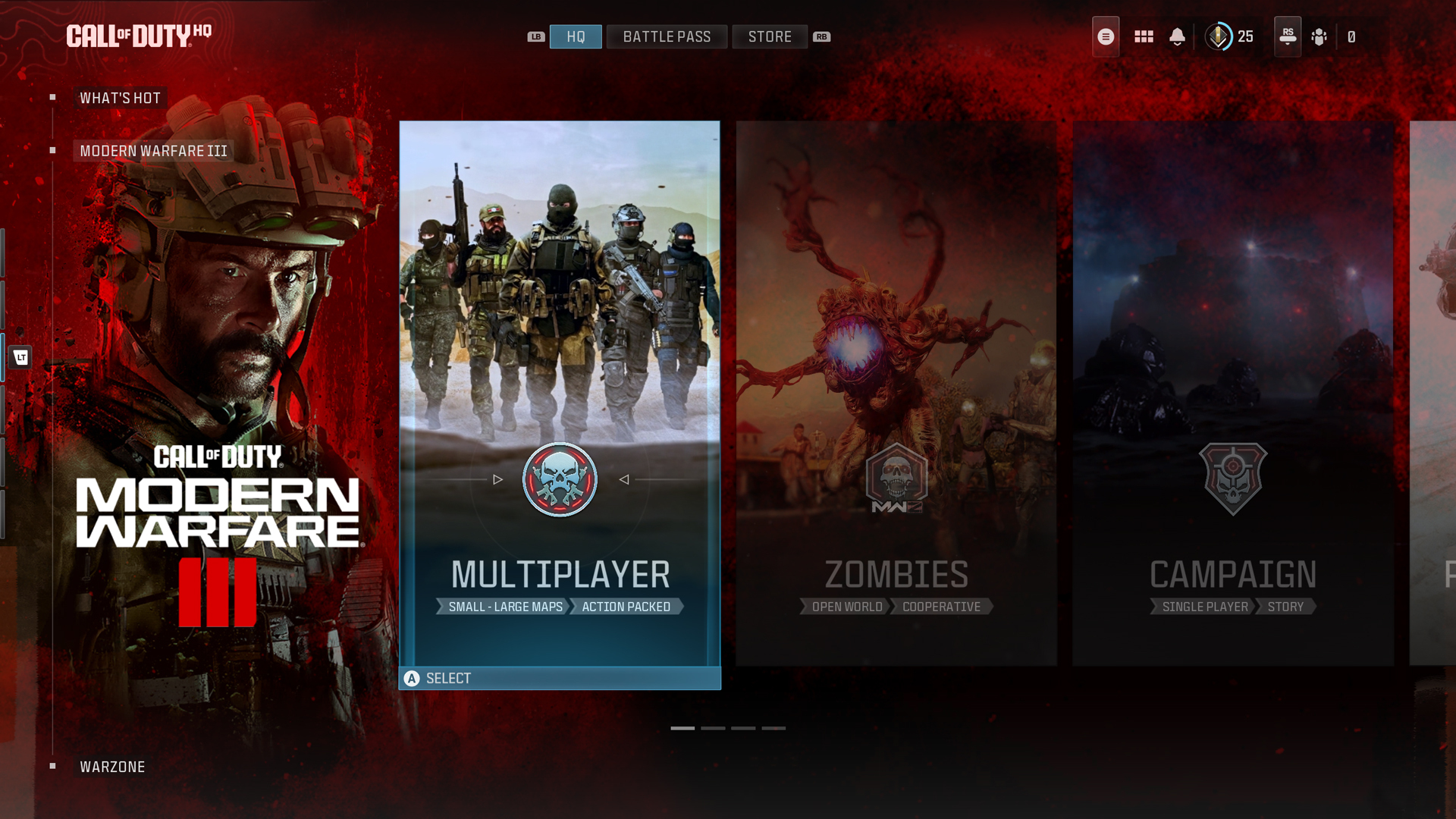
After booting up the game, you will first be taking to the COD HQ, beginning with the What’s Hot section.
What’s Hot: This section is your quickest way to featured sections of the game in a curated list that will change over time.
Navigate down to the Modern Warfare III section of the COD HQ to access the Campaign, Multiplayer, Zombies, and Private Match tiles, your portal to various portions of the game.
Training Course: If it’s your first time playing Call of Duty or you need a refresher, select the Private Match tile in the Modern Warfare III section of the COD HQ and navigate to the Training Course instead of creating or joining a private match.
In the Training Course, you’ll learn the basics of movement and combat skills on the Quarry Multiplayer map. Many of the learned skills will apply to Campaign and Zombies, too.
For more about navigating the COD HQ and other menu features, see our Getting Started Guide.
What Is the Modern Warfare III Campaign?
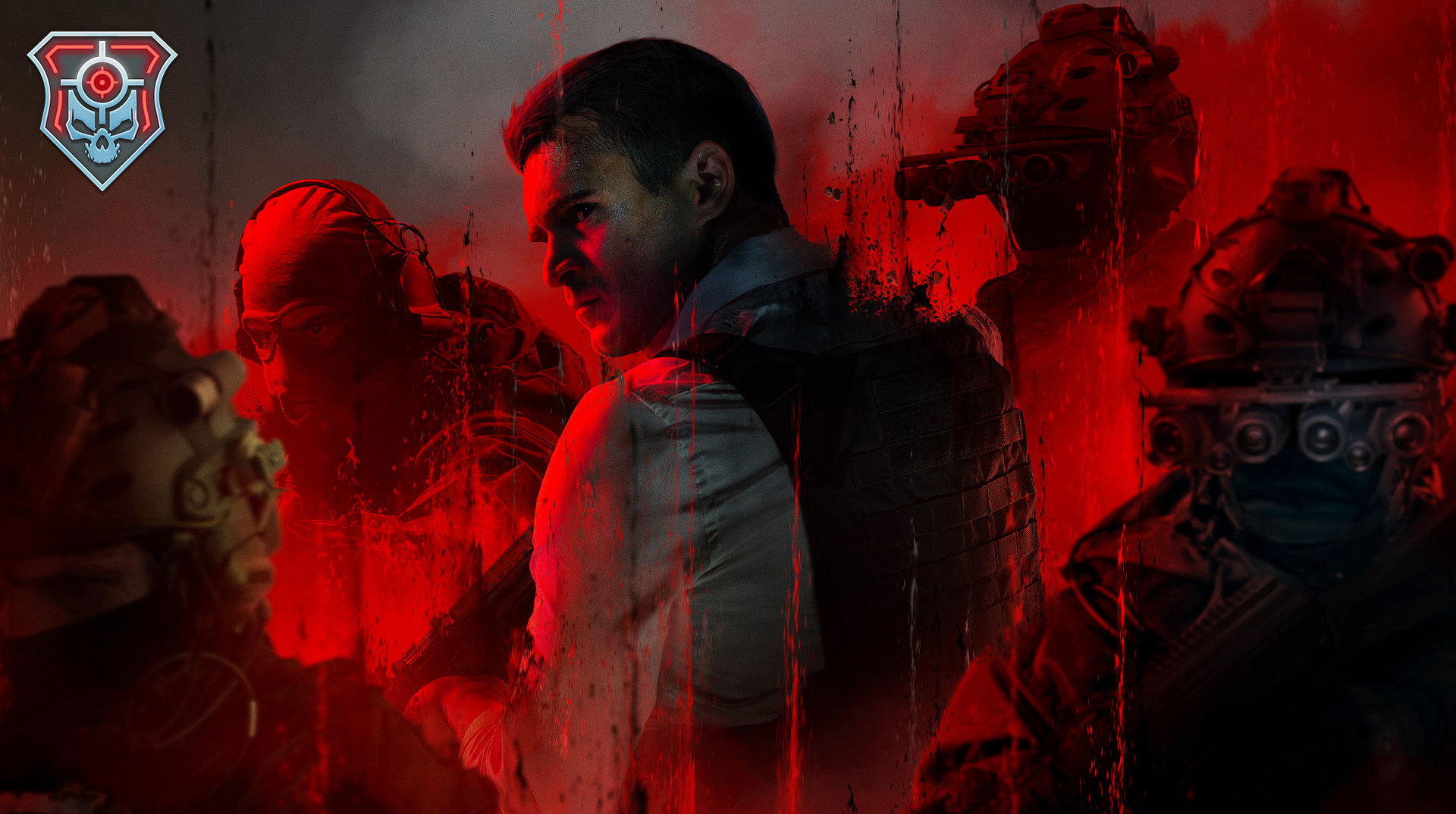
The Modern Warfare III Campaign is a direct continuation of the Call of Duty: Modern Warfare II narrative, and the stakes couldn’t be higher. The ultranationalist Vladimir Makarov is back on the scene, extending his grasp across the world.
Play over a dozen Campaign missions, earning in-game rewards along the way. The Modern Warfare III Campaign also introduces new Open Combat Missions (OCMs), scattered throughout the Campaign alongside more traditional single-player missions. OCMs redefine player agency in Campaign, offering an unparalleled degree of freedom and greatly expanding the playable area.
For more about Campaigns, see our Campaign: How to Play guide.
What Is Modern Warfare III Multiplayer?

At its core, Modern Warfare III Multiplayer is a fast-paced and thoroughly enjoyable action experience composed of multiple game modes within two specific types of gameplay:
- Free-for-All: All enemies are hostiles to be taken out.
- Team: Work with teammates to secure victory.
During and after every match, you are awarded with different types of Experience Points:
- XP (Player XP): This allows you to rank up and unlock equipment and other rewards.
- WXP (Weapon XP): This allows you to unlock attachments for the weapons you are using.
- BXP (Battle Pass XP): This allows you to progress through the Seasonal Content of the game.
The more XP you earn, the more rewards you’ll earn across several areas in the game. Additionally, you can increase your XP by completing a variety of Challenges and Events, some of which are limited.
Your First Match
Enter the Multiplayer Lobby. Consider adjusting the Quick Play filter to include only Team Deathmatch, Free-for-All, and Domination.
Play a match and fine-tune your Controller and Graphics settings to preference. Get to these settings by pressing the button prompt to open the top right menu, then navigating to the gear icon.
Your first adjustments will likely be the Button Layout Preset in the Controller category and your horizontal and vertical stick sensitivity under the Aiming category. Under Graphics, adjust the Field of View settings to determine the height and width of your in-game view. This may take a few games to perfect.
The post-match screens will show you how much Player XP and Weapon XP you earned in the match, as well as any unlocks you’ve accessed through leveling up.
Your First 10 Matches
Adjust the Quick Play filter again to keep the modes you like and try new ones. Continue to level up your Operator and your weapons, incorporating new unlocks into your Loadouts over time.
Start building out additional Loadouts after unlocking Custom Loadouts at Player Level 4. Adjust your Loadouts according to the upcoming map and mode.
Use the Firing Range in the Loadout menu to test different weapons and weapon settings. Once you start getting the hang of the Multiplayer experience, invite your friends or search for a group to join by selecting the Social tile in the top right menu.
For more about Multiplayer, see our Multiplayer How to Play guide.
What Is Modern Warfare Zombies?

Taking place in the infected Exclusion Zone of Urzikstan, Modern Warfare Zombies has you investigating the motives of Victor Zakhaev and his crew of mercenaries, Terminus Outcomes. Modern Warfare Zombies starts slowly and ramps up fast as you progress within each deployment in a fully cooperative, player-versus-environment game mode.
Before you deploy, you can select story missions, Loadout gear, and the Operator you wish to send into the action.
Just like in Multiplayer, you will earn Player XP, Weapon XP, and Battle XP for playing Zombies matches.
Deploy to the Exclusion Zone
To begin a deployment, select the Start tile in the screen’s bottom left. Once you hit this button, you’ll be able to double-check and change any missions, if needed. Then you’ll have a final chance to edit your Loadout. Once done, you’ll ready up and load in with your squad. Remember that everything you infil with is at risk and can be lost if you drop it or are eliminated with it. Losing these items means you’ll have to find another in a future deployment.
For more about Zombies, see our Zombies: How to Play guide.

© 2024 Activision Publishing, Inc. ACTIVISION, CALL OF DUTY, and MODERN WARFARE are trademarks of Activision Publishing, Inc. All other trademarks and trade names are the property of their respective owners.
For more information, please visit www.callofduty.com and www.youtube.com/callofduty, and follow @Activision and @CallofDuty on X, Instagram, and Facebook. For Call of Duty Updates, follow @CODUpdates on X.
