Multiplayer: How to Play

Featuring 16 classic maps, over a dozen game modes, and a huge variety of Loadout options, Modern Warfare III Multiplayer has something for everyone. Get a rundown of the most important elements in Multiplayer so you’re fully briefed for the next deployment.
Prebrief
For many players, Multiplayer is the crux of the Call of Duty® gameplay experience, and Call of Duty: Modern Warfare® III is no different. Launching with over a dozen game modes across 16 classic 6v6 maps, three 32v32 Ground War maps, and one War mode map, the Day One content offering is staggering. Suffice to say, there’s plenty of content to engage with here.
// INTEL CARD
- MWIII
- WZ
- WZM
Multiplayer
// MULTIPLAYER // TRAINING

Your bread and butter: Multiplayer is the foundation of Call of Duty, and it’s no different in Modern Warfare III. If you’re new here, get right into it by jumping around the different Playlists. Don’t worry about your performance at first; just focus on getting the hang of the match flow and going after the objective with everything you have.
A Playlist for everyone: Multiplayer features over a dozen different game modes at launch. From traditional 6v6 modes to 32v32 and the new 3v3v3 Cutthroat, you’re bound to find a handful of experiences that cater to your preferred playstyle.
Get out of your comfort zone: Feeling right at home in Hardpoint? Or maybe Ground War is more your speed. While you may gravitate toward specific modes, it’s worth trying them all out, thus honing your skills across a variety of scenarios.

For newcomers and returning players, we’ve got you covered. First things first, though. Head to the Modern Warfare III section of the COD HQ and select the Multiplayer tile. Now let’s get started.

To get into a Multiplayer match, you must first select your preferred Playlist among those available along the bottom of the Multiplayer menu. These are your portals to action.
Quick Play: The Quick Play tile found first in line is your gateway to a customized Playlist that suits your interests. With the tile selected, press the button prompt for the Playlist Filter to bring up a list of Multiplayer modes. Check the modes you’d like to include in Quick Play, or de-select the ones you want to cut out for now. The next time you click on the Quick Play tile, you will search for matches that feature your selected game modes.
Playlists: In Quick Play, you will compete in the default version of the modes selected. Featured Playlists, on the other hand, may include a Moshpit of default modes (i.e., a collection of handpicked modes) or may even play around with the standard ruleset. Compete 10v10 on maps that are normally 6v6, battle without the use of Killstreaks, deploy with Sniper Rifles only — the options are endless.
The featured Playlists will change regularly, so check in often to see which new experiences are available.
What’s Hot: Check for Multiplayer Playlists under the “What’s Hot” section of the COD HQ. Deploying to a game mode from this menu is the quickest way into a match.
Playlist Variations
Hardcore: Featuring a limited HUD, low Health, friendly fire enabled, and other changes to gameplay, Hardcore is perfect for the player looking for a more immersive, challenging experience compared to Core.
Third-Person Mode: Get a new perspective in Third-Person Playlists. In this mode, the camera is set back over the shoulder of your Operator. This provides greater perspective on your overall surroundings in exchange for less depth of field in front of you. It’s great for seeing your Operator in action and giving a different feel to the standard first-person view.
All About Private Matches
Private Matches allow you to engage with Multiplayer maps and modes on your own terms. Via the Game Setup tile, choose the game mode and map you’d like to play. You can even change the game rules from their default settings. Increase the score and time limit, skip the infil animation, adjust point and health parameters, and more. There are dozens of options to choose from to create your ideal version of the chosen game mode.
· Head in solo: Still learning the ropes on certain maps and modes? Or maybe you want to master the complex layout of maps like Underpass and Quarry. Loading up a solo Private Match is a great way to discover the intricacies of a map without the threat of enemy fire taking you down. Explore every nook and cranny and take that newfound knowledge into your next live match.
· Play with bots and/or friends: Fill your lobby with bots (non-human-controlled Operators) and/or invite your friends to join in. Click on the “+” icon under one of the teams to fill up available spots. When selecting bots, choose a difficulty between Recruit, Regular, Hardened, Veteran, and Mixed.
· All on the table: In Private Matches, all Loadout items and Killstreaks are available to use. This is a great place to test out different weapon, Perk, Equipment, and Field Upgrade combinations. You’ve got the full run of Gunsmith, too; discover your ideal weapon setup and then aim to unlock the needed attachments in your Public Matches.
Training Course: First time playing Call of Duty? Or maybe it’s been a while and you need a refresher. When selecting the Private Match tile, pick the Training Course instead of creating or joining a Private Match. Learn the basics of movement and combat skills on the Quarry Multiplayer map.
Join Private Match: To join someone’s Private Match, you will need to input the unique game code given to the host who created the Private Match, or they can invite you directly from the Private Match lobby.
Test (PC): Players on PC can run a benchmark to evaluate their system’s performance in a simulated combat sequence, so you don’t need to adjust your settings during more important matches.

Modern Warfare III Multiplayer offers over a dozen Multiplayer game modes played on Core maps and the larger Ground War maps. For an inside look plus tips on every game mode, see the Game Modes portion of the Modern Warfare III guide.
Core Map Modes
3v3v3 MODE
Cutthroat: Three teams go head-to-head . . . to head. First team to reach the round win limit wins.
6v6 Modes
Team Deathmatch: An exercise in attrition. Eliminate enemy players until the score limit is reached to win.
Domination: Capture, hold, and defend objectives to earn points. First team to the score limit wins.
Search & Destroy: Teams alternate between detonating and defusing a bomb. No respawns.
Kill Confirmed: Recover dog tags to score for your team and deny enemy scores.
Free-For-All: Defeat everyone. The first player to reach the score limit ends the game. The top three players win.
Hardpoint: Capture the Hardpoint and hold it against attack. The first team to reach the score limit wins.
Control: Take turns attacking and defending the objective.
War: Progress through linear objectives to push the battle line and win.
Gun Game: Be the first player to score a kill with each one of the provided weapons.
Kill Confirmed: Recover dog tags to score for your team and deny enemy scores.
32v32 Ground War Map Modes
Ground War: Large-scale conflict featuring vehicles. Capture and hold objectives to score. Captured objectives open forward spawning locations for your team.
Ground War (Invasion): A massive and chaotic battle with a mix of Players and AI fighting alongside each other and against each team.

Afghan (Core): Battle in the arid desert canyons around a crash site, encircled by bunkers and cliffside anti-air batteries poised to take down incoming aircraft. The uneven terrain presents risk and opportunity, from the high cliff face above to the dark cave below.

Derail (Core): Snow blankets the forest surrounding a railway town and its facilities. At the center, a trainwreck has scattered railcars over the landscape. Take the lead on this large map and leave your enemies out cold in the woods.

Estate (Core): Head to a secluded getaway in the Caucasus Mountains, where a pristine Lodge overlooks an expansive woodland property. Fight from the main living quarters or utilize the various outbuildings and fields to engage enemies from the perimeter.

Favela (Core): Drop into the slums of Rio de Janeiro as bystanders scramble to escape the scene of the oncoming skirmish. Brave the tightly clustered center, fire down on enemies from the rooftops, or stick to the perimeter and eliminate enemies from afar.

Highrise (Core): Whatever you do, don’t look down. This midsized map sets opposite facing buildings over a central rooftop worksite. Tunnels wind below the surface and an imposing Helipad offers access to some of the map’s best vantage points alongside other perilous crossings for the brave and foolhardy.

Invasion (Core): Deploy to a battle-torn, medium-sized Multiplayer map featuring tightknit buildings, close street fighting, and long-distance vantage points. In this urban layout, Operators must act fast and smart, turning the map’s risks into advantages.

Karachi (Core): Keep your eyes sharp and your head on a swivel; this map challenges Operators with a compact urban setting packed with climbing opportunities and routes for every playstyle. A keen understanding of the layout will help you prepare for your next drop into this medium-sized Multiplayer map.

Quarry (Core): This open-pit mine is set in a wide-open map featuring plenty of long-distance fights down the center Crane and side lanes. Quarry is punctuated by close-range battles in the offices and warehouses. Climbing opportunities abound. Or bring the fight indoors, where multi-level buildings provide room to move and windows that overlook huge swaths of the map.

Rundown (Core): Infiltrate a South American village where a low-running river divides the main settlement from its more sparsely populated Outback. Group your forces when attempting to make a crossing and watch those corners when weaving through the clutter of buildings.

Rust (Core): Located in the oilfields of the Urzikstan desert, Rust is a small, square map dominated by its central tower. Fight for your spot up top or use the map’s various obstacles to stay out of sight while you skirmish on the ground.

Scrapyard (Core): Battle in an aircraft boneyard surrounded by buildings overlooking the wreckage within. Flank enemies by racing through the fuselages, and watch your head when sniper battles erupt between the two main warehouses.

Skidrow (Core): Deploy to a midsized urban landscape dominated by the central block. Smaller buildings around the perimeter provide further vantage points, and the streets throughout give savvy Operators the means to flank and outmaneuver their enemies.

Sub Base (Core): Submarines dock for maintenance and refueling at a naval base on the high seas. Deploy dockside and battle for control over the locale, a midsized map packed with vantage points, flanking routes, and a deadly center ground where only the most stalwart Operators dare pass.

Terminal (Core): Infiltrate an International Airport and battle across one of the most infamous locales of all. Try your luck inside the terminal or take the fight to the Apron. All playstyles have their place on this midsized, classic Multiplayer map, so gear up how you want and get ready for departure.

Underpass (Core): Pouring rain has transformed this run-down South American industrial sector into a mud bath, but that won’t stop Operator skirmishes. Tromp through the mud, stage an ambush, or test your luck on the rain-slicked rooftops. In this large environment, your climbing and ambush options are nearly endless.

Wasteland (Core): Battle across an abandoned Wasteland, where wide-open fields encourage sniper battles all around. If extreme close range is more your speed, try your luck in the Dugout, a tight underground crossroads where all trenches meet in the middle.

Levin Resort (Ground War): Tourists and business travelers alike used to flock to the Levin Resort, enjoying the poolside seating and abundant shopping and services within. It’s now a vacant site, the nearby statues of General Barkov defaced following his downfall. Tread carefully through the resort courtyard, where vantage points from multiple angles present danger to those below.

Orlov Military Base (Ground War): Missile silos lie at the heart of the Orlov Military Base alongside bunkers and facilities built into the mountainous terrain that dominates the northern portion of the map. Scattered barricades throughout provide squads with a means of defense when pushing into the area.

Popov Power (Ground War): The workhorse of Urzikstan, Popov Power supplies energy to the growing region. Fight around the plant’s cooling towers and containment structures and utilize the full run of its industrial buildings to flank and ambush enemy squads.

Operation Spearhead (War Mode): At launch, the first location in Operation Spearhead is on the large-scale Urzikstan map, inside a linear corridor within the Orlov Military Base and Kadurin Silo. Clear anti-aircraft defenses so armored vehicles can be airdropped, staying close to the armor to break through to the launch site, and set up missile overrides in this thrilling 6v6 battle!
Map Voting: In the pre-game lobby prior to the start of a Multiplayer match (except for War mode), players will have the chance to vote for one of two maps. Throw in your vote for the preferred map to increase its chance of being selected.
Gearing Up with Loadouts
Prior to a match, the Weapons menu of Modern Warfare III allows you to select, edit, and save up to 10 Customized Loadouts: your selection of armaments, equipment, and Operator abilities. Returning players will recognize this system as the classic “Create-a-Class” with some new changes.
Loadouts

Each Loadout is presented in a familiar layout but with one important difference; the type of Vest you choose governs the number of Equipment pieces you can carry and offers you a particular set of Perk-like abilities.
Note: Loadouts are unlocked at Player Level 4.
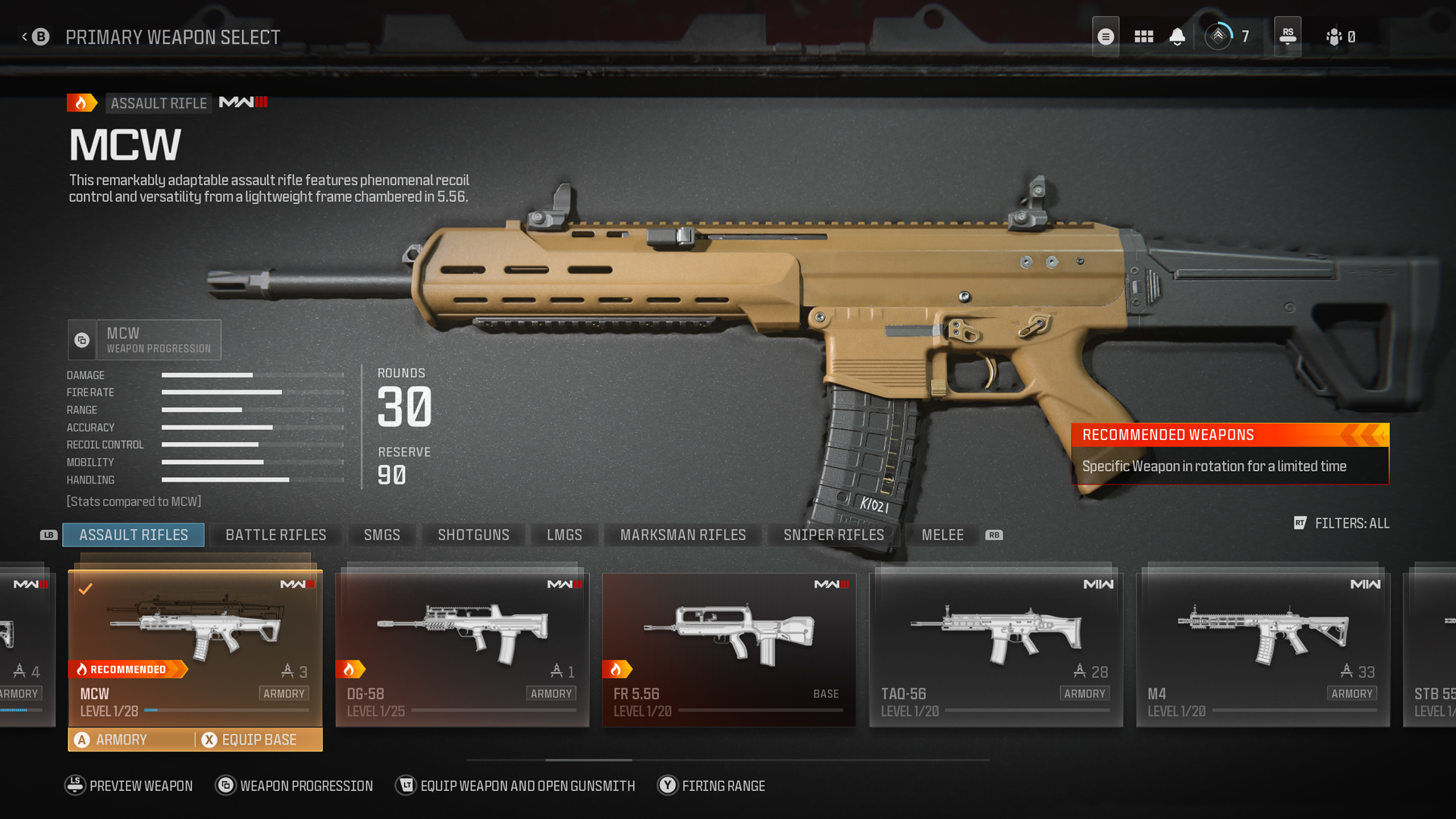
Your Primary Weapon is your main damage dealer. Your weapon choice largely determines your specific role within combat; do you engage from far off with a Sniper Rifle, lead the team with an SMG, or opt for a versatile playstyle using an Assault Rifle?
There are eight Primary Weapon categories: Assault Rifles, Battle Rifles, Submachine Guns, Light Machine Guns, Shotguns, Marksman Rifles, Sniper Rifles, and Melee (Riot Shield).
Secondary Weapon

Your Secondary Weapon is your backup or utility damage dealer. Need to fight in close-quarters and you’re stuck with a Sniper Rifle? Out of ammo and need a reload? Swap to your Handgun. Enemy aerial streaks pestering the skies? Hit them with a Launcher. Want to get up close and personal? Grab your preferred Melee weapon.
There are three Secondary Weapon categories: Handguns, Launchers, and Melee.
Weapon Leveling and Gunsmith: You will earn Weapon XP for landing eliminations and completing other tasks while wielding your weapon. Leveling up your weapons will unlock new modification slots and attachments to equip within those slots. The more you play with a weapon, the more customization options you’ll unlock.
Tactical Equipment: Tactical Equipment fulfills a variety of roles, from intel-gathering and healing to disorientation, misdirection, and more.
Lethal Equipment: Select from an array of grenades, throwing weapons, stationary explosives, and more.
Field Upgrade: Powerful utility items and abilities that refresh on a cooldown of various lengths depending on the chosen item.
Vests, Gloves, Boots, and Gear (Perks)

In Modern Warfare III, your Perks are represented by different uniform options in the form of Vests, Gloves, Boots, and Gear. When choosing a Vest, note that some Vests remove (or increase) the number of Tacticals, Lethals, Field Upgrades, Gloves, Boots, and Gear you can carry into matches. Therefore, it’s worthwhile picking a Vest first.
Gloves: Gloves improve the handling of your Primary and Secondary Weapons, as well as your interactions with Tactical and Lethal Equipment.
Boots: Boots improve your movement abilities across running, strafing, climbing, and sliding, as well eliminating footstep sounds to maintain a low profile.
Gear: Gear provides a wide array of improvements to your Operator, from improving weapon handling and immunities to early warning systems, damage reduction, and more.
Killstreaks

Killstreaks are powerful rewards earned for playing well within a single life. You can take three Killstreaks into a match, each requiring a certain number of eliminations to earn.
Getting eliminated sets your streak back to zero. You can also choose to use a Scorestreak system instead, using earned score instead of eliminations to track your progress. Again, when eliminated, your Scorestreak progress is reset to zero. Generally, slayers will prefer Killstreaks while more objective-minded and support players will prefer Scorestreaks.
Only one Killstreak/Scorestreak within the same category (requiring the same number of eliminations or score) can be selected. Note that Killstreaks/Scorestreaks are separate from your Loadout and cannot be altered within a match.
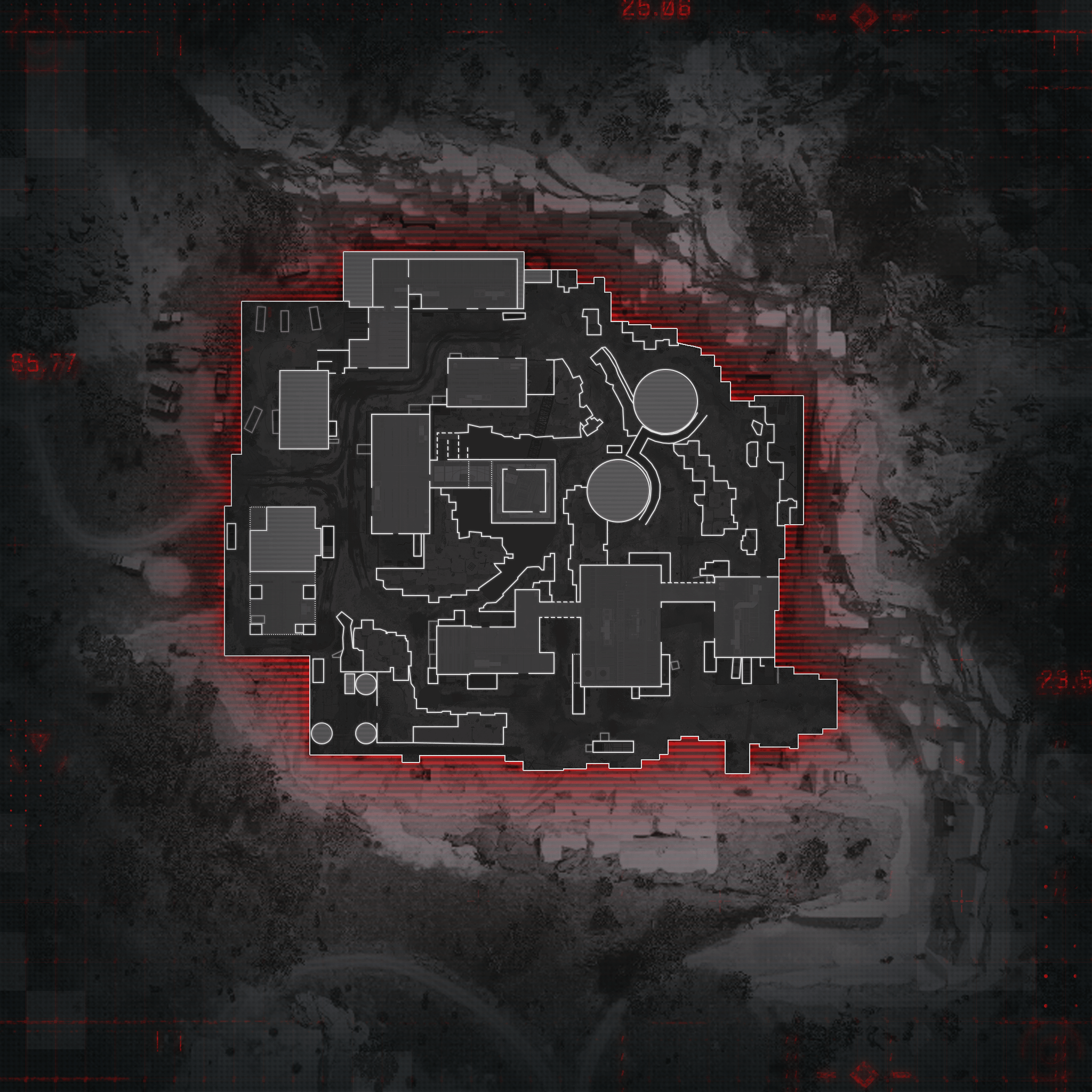
In addition to your own senses, the Minimap and Tac Map offer indispensable information about the map’s environment and the positions of allies, enemies, and objectives.
The main difference between the Minimap and Tac Map is that the Minimap is present while playing in the match, showing a portion of your immediate surroundings, while the Tac Map displays the entire map at the cost of remaining active with your Operator.
Allies: In team-based modes, your allies appear as blue dots with an attached arrow indicating the direction they are facing. When firing their weapon, two lines will appear to the sides of the arrow.
Enemies: Enemy players who fire unsilenced weapons will briefly appear on the Minimap and Tac Map as red diamonds. Use this to your advantage to pinpoint their location and get into an advantageous position.
Objectives: In objective-based modes, the objective locations are indicated on the Minimap and Tac Map. Objectives that have not been captured by any team appear in a neutral color, while enemy-controlled objectives appear as red and friendly controlled objectives appear as blue.
Ground War: In Ground War, vehicles will also appear on your Minimap and Tac Map. Uncontrolled vehicles will appear in a neutral color, while enemy-controlled vehicles are highlighted red and friendly controlled vehicles are highlighted blue.
Scoreboard and Stats
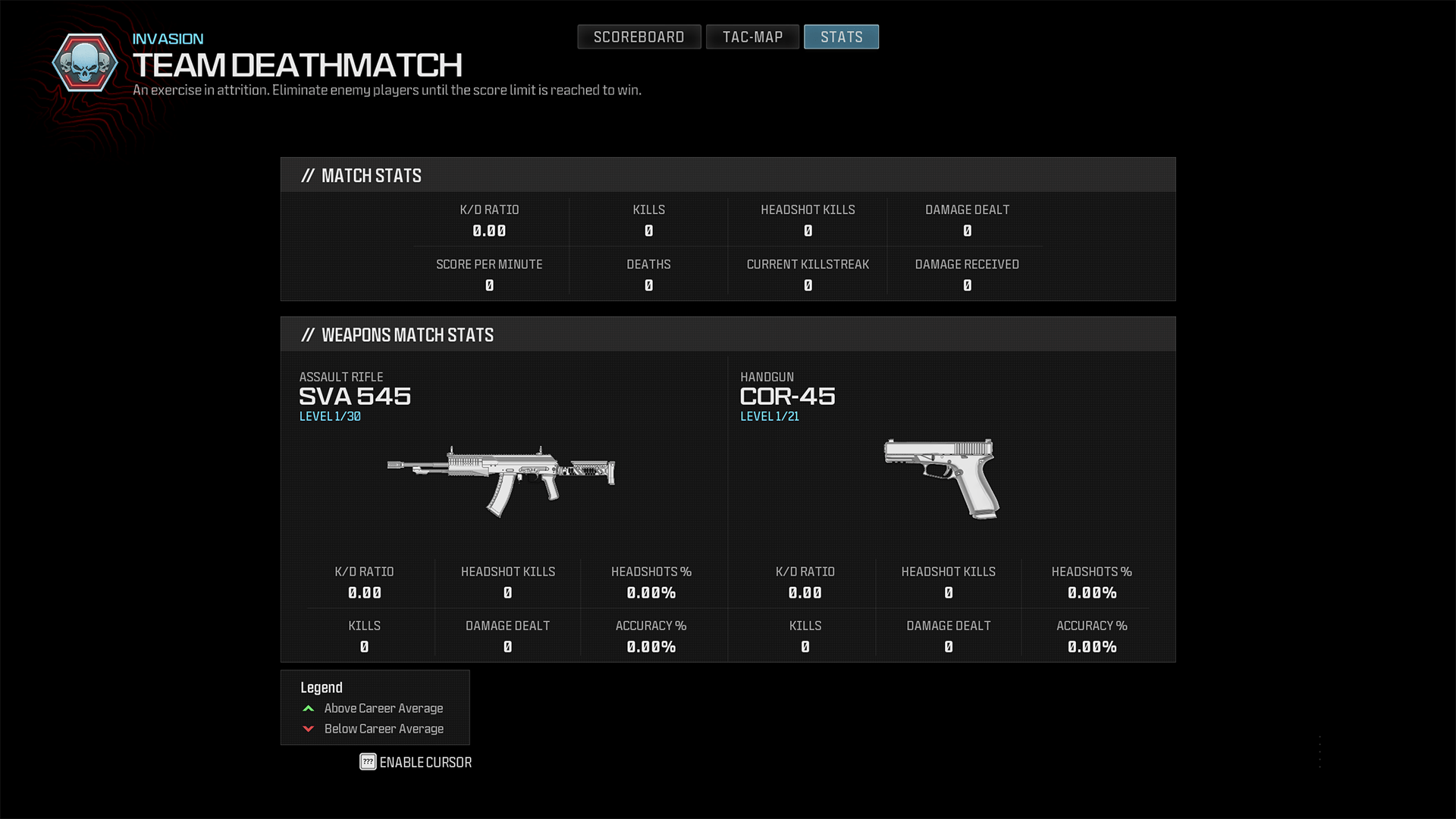
When bringing up your Tac Map, you also have the option of checking the Scoreboard and Match Stats.
Scoreboard: The Scoreboard displays the names of all allies and enemies, and it ranks players in order of performance based on earned Score in the match. Different game modes will also display other stats here, such as total Kills and Captures.
Stats: Check the Stats tab to view your in-match stats in real time, displaying performance numbers for your K/D Ratio, Score Per Minute, Damage Dealt and Received, and more. You can also view the Weapon Match Stats for your currently equipped weapons.
Compass
The Compass at the top of the screen offers another means of orienting your position in the environment. Use the displayed cardinal directions to confirm which way you’re facing in the map. The name of the location you’re currently positioned in is displayed right underneath the Compass, a useful reference when calling out specific areas.

1. Hit up the Training Course. New to Call of Duty? Or maybe you just need a refresher. Head to the Training Course in the Private Match menu to get a rundown on the basics of movement and combat on the Quarry Multiplayer map.
2. The right Loadout for the job. Can’t seem to get past the enemy lines? Maybe it’s time to take a different approach. Consider making a variety of Custom Loadouts for various scenarios, and switch between them as needed depending on the current match flow. If you just need to make a quick tweak, you can even edit your Loadouts midmatch.
3. Breadth and depth. It pays to try out all of the game modes available in Multiplayer. Not only are you likely to find a new favorite mode, but the different kinds of challenges they present will make you a better overall player. Once you’ve gotten a taste of everything, start drilling into a handful of them to perfect your tactics.
4. Bring your friends. The more the merrier, and having someone you can rely on to watch your back is just an added benefit. Your communication will be tighter, too, improving your map awareness as you share your combined intel to find the best path forward.
5. Get back in there. It’s all about practice. The more you play, the better you’ll get and the more you’ll start to recognize the biggest threats and opportunities in the match. Keep experimenting with your Loadouts, stay cool, and redeploy for the next one.

© 2024 Activision Publishing, Inc. ACTIVISION, CALL OF DUTY, and MODERN WARFARE are trademarks of Activision Publishing, Inc. All other trademarks and trade names are the property of their respective owners.
For more information, please visit www.callofduty.com and www.youtube.com/callofduty, and follow @Activision and @CallofDuty on X, Instagram, and Facebook. For Call of Duty Updates, follow @CODUpdates on X.
